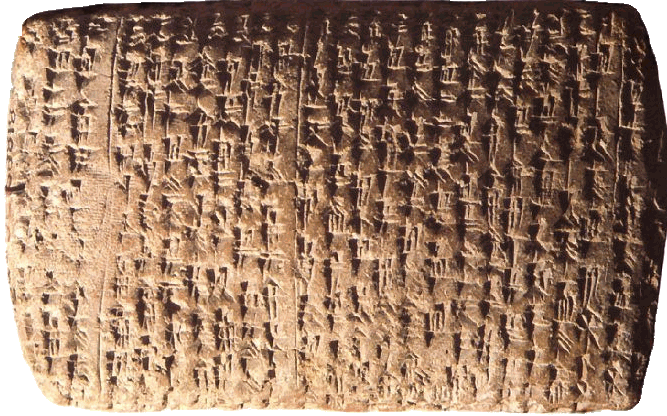Getting Data Science with R and ArcGIS
Shaun Walbridge
Mark Janikas
Marjean Pobuda
https://github.com/scw/r-devsummit-2016-talk
Handout PDF
High Quality PDF (4MB)
Resources Section
Data Science
Data Science
- A much-hyped phrase, but effectively is about the application of statistics and machine learning to real-world data, and developing formalized tools instead of one-off analyses. Combines diverse fields to solve problems.
Data Science
What's a data scientist?
“A data scientist is someone who is better at statistics than any software engineer and better at software engineering than any statistician.”
— Josh Wills
Data Science
Us geographic folks also rely on knowledge from multiple domains. We know that spatial is more than just an x and y column in a table, and how to get value out of this data.
Data Science Languages
Languages commonly used in data science:
 R —
R — Python —
Python — ![]() Matlab —
Matlab —  Julia
Julia
We're a big Python shop, so why R?
R
Why  ?
?
- Powerful core data structures and operations
- Data frames, functional programming
- Unparalleled breadth of statistical routines
- The de facto language of Statisticians
CRAN: 6400 packages for solving problems- Versatile and powerful plotting
- We assume basic proficiency programming
- See resources for a deeper dive into R
R Data Types
Data types you're used to seeing...
Numeric - Integer - Character - Logical - timestamp
... but others you probably aren't:
vector - matrix - data.frame - factor
R Data Types
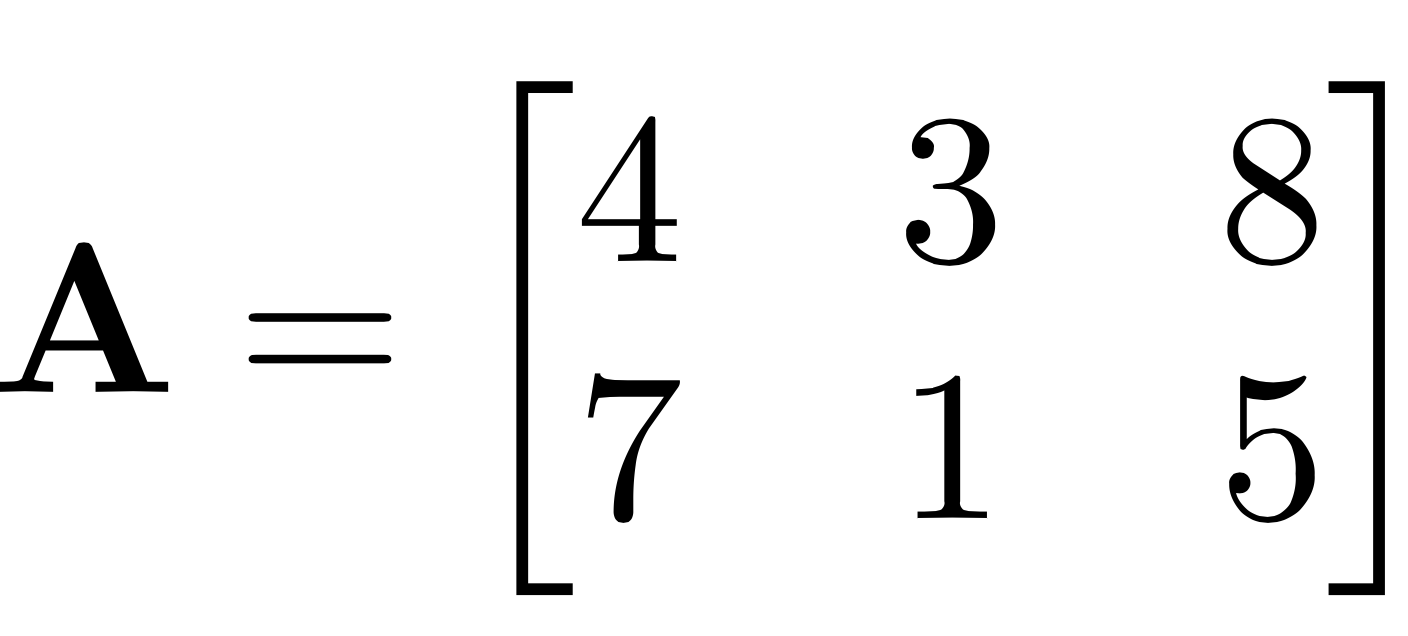
Vector:
a.vector <- c(4, 3, 8, 7, 1, 5)Matrix:
A = matrix(
c(4, 3, 8, 7, 1, 5), # same data as above
nrow=2, ncol=3, # what's the shape of the data?
byrow=TRUE) # what order are the values in?R Data Types
Data Frames:
- Treats tabular (and multi-dimensional) data as a labeled, indexed series of observations. Sounds simple, but is a game changer over typical software which is just doing 2D layout (e.g. Excel)
R Data Types
# Create a data frame out of an existing tabular source
df.from.csv <- read.csv("data/growth.csv", header=TRUE)
# Create a data frame from scratch
quarter <- c(2, 3, 1)
person <- c("Goodchild", "Tobler", "Krige")
met.quota <- c(TRUE, FALSE, TRUE)
df <- data.frame(person, met.quota, quarter) R> df
person met.quota quarter
1 Goodchild TRUE 2
2 Tobler FALSE 3
3 Krige TRUE 1sp Types
- 0D:
SpatialPoints - 1D:
SpatialLines - 2D:
SpatialPolygons - 3D: Solid
- 4D: Space-time
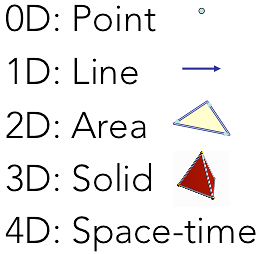
Entity + Attribute model
Data Science with R
Hadley Stack
- Hadley Wickham
- Developer at R Studio, Professor at Rice University
ggplot2,scales,dplyr,devtools, many others
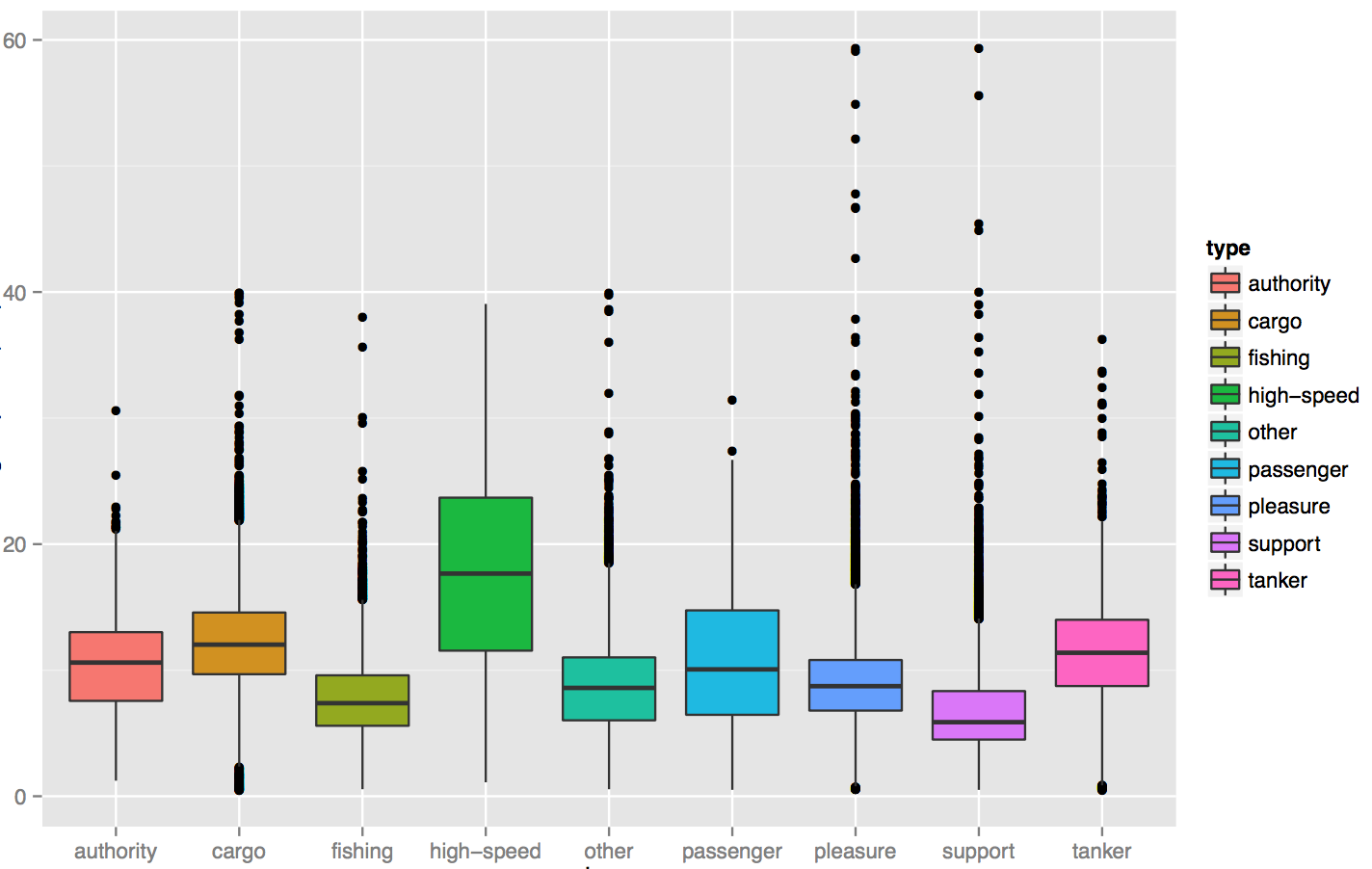
Statistical Formulas
fit.results <- lm(pollution ~ elevation + rainfall + ppm.nox + urban.density)- Domain specific language for statistics
- Similar properties in other parts of the language
caretfor model specification consistency
Literate Programming
I believe that the time is ripe for significantly better documentation of programs, and that we can best achieve this by considering programs to be works of literature.
— Donald Knuth, “Literate Programming”
- packages:
RMarkdown,Roxygen2 - Jupyter notebooks
Development Environments

 née IPython
née IPython- R Tools for Visual Studio brand new
- Best of class tools for interacting with data.
dplyr Package
Batting %.%
group_by(playerID) %.%
summarise(total = sum(G)) %.%
arrange(desc(total)) %.%
head(5)R Challenges
- Performance issues
- Not a general purpose language
- Lacks purely UI mode of interaction (e.g. plots must be manually specified)
- Programmer only. There is
shiny, but R is first and foremost a language that expects fluency from its users
R — ArcGIS Bridge
R — ArcGIS Bridge
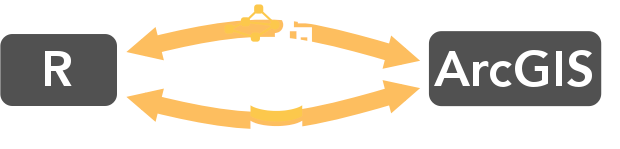
- ArcGIS developers can create custom tools and toolboxes that integrate ArcGIS and R
- ArcGIS users can access R code through geoprocessing scripts
- R users can access organizations GIS' data, managed in traditional GIS ways
R — ArcGIS Bridge
Store your data in ArcGIS, access it quickly in R, return R objects back to ArcGIS native data types (e.g. geodatabase feature classes).
Knows how to convert spatial data to sp objects.
ArcGIS vs R Data Types
| ArcGIS | R | Example Value |
|---|---|---|
| Address Locator | Character | Address Locators\\MGRS |
| Any | Character | |
| Boolean | Logical | |
| Coordinate System | Character | "PROJCS[\"WGS_1984_UTM_Zone_19N\"... |
| Dataset | Character | "C:\\workspace\\projects\\results.shp" |
| Date | Character | "5/6/2015 2:21:12 AM" |
| Double | Numeric | 22.87918 |
ArcGIS vs R Data Types
| ArcGIS | R | Example Value |
|---|---|---|
| Extent | Vector (xmin, ymin, xmax, ymax) | c(0, -591.561, 1000, 992) |
| Field | Character | |
| Folder | Character | full path, use with e.g. file.info() |
| Long | Long | 19827398L |
| String | Character | |
| Text File | Character | full path |
| Workspace | Character | full path |
Access ArcGIS from R
Start by loading the library, and initializing connection to ArcGIS:
# load the ArcGIS-R bridge library
library(arcgisbinding)
# initialize the connection to ArcGIS. Only needed when running directly from R.
arc.check_product()Access ArcGIS from R
Opening data has two stages, like data cursors:
- Open data source with
arc.open - Select with filtering with
arc.select
Similar to using arcpy.da cursors
Access ArcGIS from R
First, select a data source (can be a feature class, a layer, or a table):
input.fc <- arc.open('data.gdb/features')Then, filter the data to the set you want to work with (creates in-memory data frame):
filtered.df <- arc.select(input.fc,
fields=c('fid', 'mean'),
where_clause="mean < 100")This creates an ArcGIS data frame -- looks like a data frame, but retains references back to the geometry data.
Access ArcGIS from R
Now, if we want to do analysis in R with this spatial data, we need it to be represented as sp objects. arc.data2sp does the conversion for us:
df.as.sp <- arc.data2sp(filtered.df)arc.sp2data inverts this process, taking sp objects and generating ArcGIS compatible data frames.
Access ArcGIS from R
Finished with our work in R, want to get the data back to ArcGIS. Write our results back to a new feature class, with arc.write:
arc.write('data.gdb/new_features', results.df)Access ArcGIS from R
WKT to proj.4 conversion:
arc.fromP4ToWkt, arc.fromWktToP4Interacting directly with geometries:
arc.shapeinfo, arc.shape2spGeoprocessing session specific:
arc.progress_pos, arc.progress_label, arc.env (read only)Building R Script Tools

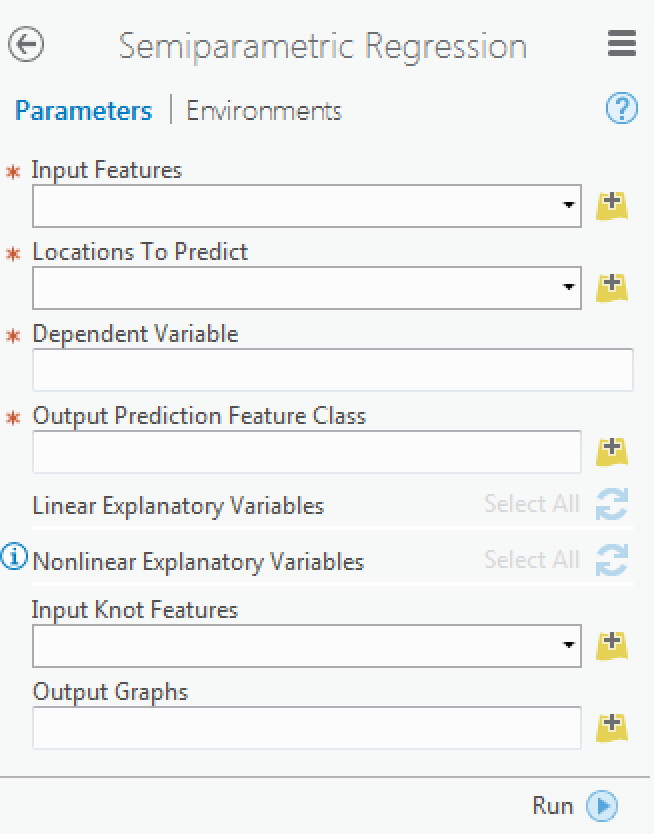
Building R Script tools

tool_exec <- function(in_params, out_params) {
# the first input parameter, as a character vector
input.features <- in_params[[1]]
# alternatively, can access by the parameter name:
input.input <- in_params$input_features
print(input.dataset)
# ... next, do analysis steps
# this will be returned as the "Output Graphs" parameter.
out_params[[1]] <- plot(results.dataset)
return(out_params)
}R ArcGIS Bridge Demo
- Details of model based clustering analysis in the R Sample Tools
The How and Where
How To Install
- Install with the R bridge install
- Detailed installation instructions
Where Can I Run This?
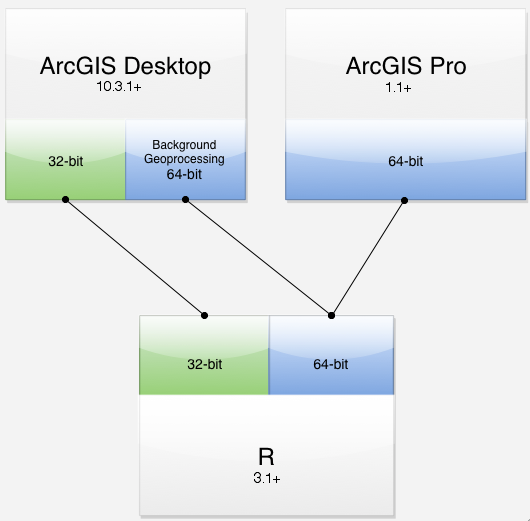
Where Can I Run This?
- Now:
- First, install R 3.1 or later
- ArcGIS Pro (64-bit) 1.1 or later
- ArcGIS 10.3.1 or later:
- 32-bit R by default in Desktop
- 64-bit R available via Server and Background Geoprocessing
- Upcoming:
- Conda for managing R environments
Resources
Other Sessions
R
Looking for a package to solve a problem? Use the CRAN Task Views.
Tons of good books and resources on R available, check out the RSeek engine to find resources for the language which can be difficult to locate because of the name.
Spatial R / Data Science
An Introduction to Staistical Learning (PDF) website A free and accessible version of the classic in the field, Elements of Statistical Learning.
ArcGIS + R
- UC Plenary Demo: Statistical Integration with R
- Cam Plouffe (Esri CA) ran an R ArcGIS Workshop, covers materials in more depth.
Materials
Courses:
Books:
- Spatial Statistical Data Analysis for GIS Users Konstantin Krivoruchko (GA creator)
- Too big to print. Tons of useful stuff, covers both R and ArcGIS extensively.
Packages
Clustering demo covers mclust and sp.
- Tree-based models, e.g. CART
- Time series data, e.g. Little Book of R
R ArcGIS Extensions
- R ArcGIS Bridge
- Marine Geospatial Ecology Tools (MGET)
- Combines Python, R, and MATLAB to solve a wide variety of problems
- Geospatial Modeling Environment
- An R flavored language for spatial analysis
Conferences
- useR! Conference
- useR 2016 is being held at Stanford June 27-30
- Open Data Science Conference (ODSC)
- Many happening around world, some upcoming ones:
- ODSC East May 20-22 in Boston
- ODSC West Nov 4-6 in Santa Clara
Closing
Outreach
- Resources and outreach -- connect the dots, want this to be outreach so we can build up more R + ArcGIS people who aren't as common as our core language folks.
- Future of the project, questions
Community
- Open source project, different ethos
- Contributions are the currency
- That said, major uptake in the commercial space:
- Microsoft R (bought Revolution Analytics); R Studio
- Our involvement:
- Recently hosted a Space-time Statistics Summit
- More soon
Thanks
- R team: Dmitry Pavlushko, Steve Kopp, Konstantin Krivoruchko; today's speakers
- Geoprocessing Team
Rate This Session
iOS, Android: Feedback from within the app
Windows Phone, or no smartphone? Cuneiform tablets accepted.