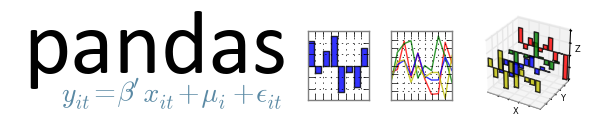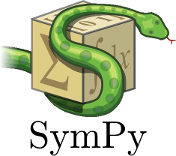Python: Working With Scientific Data
Shaun Walbridge
Kevin Butler
https://github.com/scw/scipy-devsummit-2015-talk
Handout PDF
High Quality PDF (28MB)
Python
Why Python?
- Accessible for new-comers, and the most taught first language in US universites
- Extensive package collection (56 thousand on PyPI), broad user-base
- Strong glue language used to bind together many environments, both open source and commercial
- Open source with liberal license — do what you want
- Brand new to Python? This talk may be challenging
- Resources include materials that for getting started
Release History
- ArcGIS 9.0 (2004, Python 2.1)
PythonWin COM bindings
import win32com gp = win32com.client.dispatch("esriGeoProcessing.GpDispatch.1")
- ArcGIS 9.2 (2006, Python 2.4)
- NumPy 1.0.3
Python-native module
import arcgisscripting gp = arcgisscripting.create()
Release History
- ArcGIS 9.3 (2008, Python 2.5.1)
- Python GP on Server
gp = arcgisscripting.create(9.3)
- ArcGIS 10.0 (2010, Python 2.6)
- Fully integrated module:
import arcpy - Python window
- New extensions:
- arcpy.sa
- arcpy.mapping
- arcpy.ga
- Fully integrated module:
Release History
- ArcGIS 10.1 (2012, Python 2.7)
- Fast cursors:
arcpy.da.* - Python Add-Ins and Python Toolboxes
- Background Geoprocessing (64-bit)
- matplotlib
- Fast cursors:
- ArcGIS 10.3 (2014, Python 2.7.8)
- Python 3.4 in Pro
- NetCDF4
- Python raster function, with a repository of examples using SciPy for on the fly visualizations
Release History
- Next:
- SciPy stack
- Package Management Enivonment (pip + the hard stuff)
- Integration with R statistical language
- Move toward maintainable, reusable code and beyond the “one-off”
SciPy
Why SciPy?
- Most languages don't support things useful for science, e.g.:
- Vector primitives
- Complex numbers
- Statistics
- Object oriented programming isn't always the right paradigm for analysis applications, but is the only way to go in many modern languages
- SciPy brings the pieces that matter for scientific problems to Python
Included SciPy
| Package | KLOC | Contributors | Stars |
|---|---|---|---|
| matplotlib | 63 | 312 | 2313 |
| Nose | 7 | 64 | 744 |
| NumPy | 84 | 299 | 1804 |
| Pandas | 112 | 349 | 4115 |
| SciPy | 91 | 265 | 1528 |
| SymPy | 223 | 340 | 1981 |
| Totals | 580 | 1369 |
- An array object of arbitrary homogeneous items
- Fast mathematical operations over arrays
- Linear Algebra, Fourier Transforms, Random Number Generation
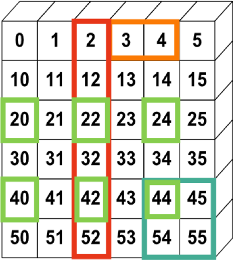
SciPy Lectures, CC-BY
ArcGIS + NumPy
- ArcGIS and NumPy can interoperate on raster, table, and feature data.
- See Working with NumPy in ArcGIS
- In-memory data model. Example script to process by blocks if working with larger data.
ArcGIS + NumPy
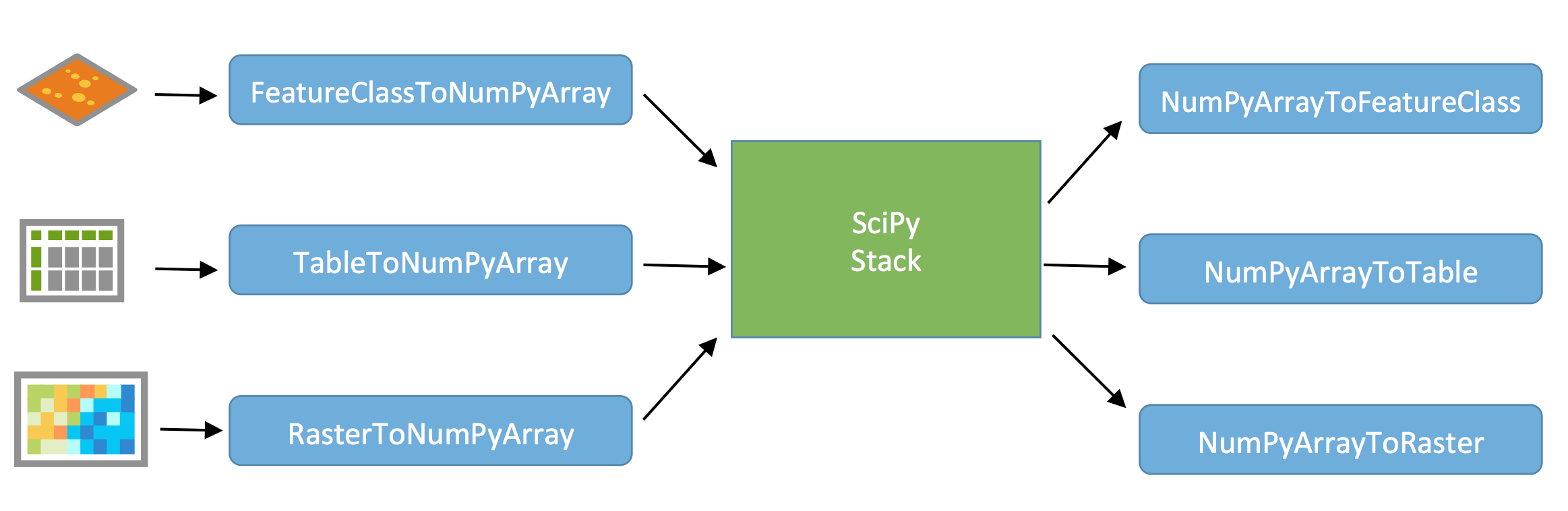
- Plotting library and API for NumPy data
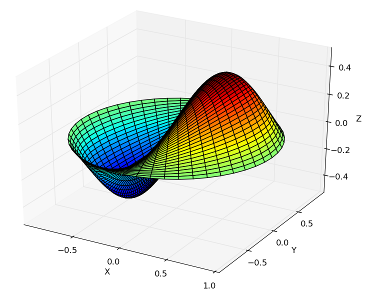
Computational methods for:
- Integration (scipy.integrate)
- Optimization (scipy.optimize)
- Interpolation (scipy.interpolate)
- Fourier Transforms (scipy.fftpack)
- Signal Processing (scipy.signal)
- Linear Algebra (scipy.linalg)
- Spatial (scipy.spatial)
- Statistics (scipy.stats)
- Multidimensional image processing (scipy.ndimage)
SciPy: Geometric Mean
- Calculating a geometric mean of an entire raster using SciPy (source)

import scipy.stats
rast_in = 'data/input_raster.tif'
rast_as_numpy_array = arcpy.RasterToNumPyArray(rast_in)
raster_geometric_mean = scipy.stats.stats.gmean(
rast_as_numpy_array, axis=None) - Panel Data — like R "data frames"
- Bring a robust data analysis workflow to Python
(Source)
import pandas
data = pandas.read_csv('data/season-ratings.csv')
data.columnsIndex([u'season', u'households', u'rank', u'tv_households', \
u'net_indep', u'primetime_pct'], dtype='object')majority_simpsons = data[data.primetime_pct > 50] season households tv_households net_indep primetime_pct
0 1 13.4m[41] 92.1 51.6 80.751174
1 2 12.2m[n2] 92.1 50.4 78.504673
2 3 12.0m[n3] 92.1 48.4 76.582278
3 4 12.1m[48] 93.1 46.2 72.755906
4 5 10.5m[n4] 93.1 46.5 72.093023
5 6 9.0m[50] 95.4 46.1 71.032357
6 7 8.0m[51] 95.9 46.6 70.713202
7 8 8.6m[52] 97.0 44.2 67.584098
8 9 9.1m[53] 98.0 42.3 64.383562
9 10 7.9m[54] 99.4 39.9 60.916031
10 11 8.2m[55] 100.8 38.1 57.466063
11 12 14.7m[56] 102.2 36.8 53.958944
12 13 12.4m[57] 105.5 35.0 51.094891- A Computer Algebra System (CAS), solve math equations (source)
from sympy import *
x = symbol('x')
eq = Eq(x**3 + 2*x**2 + 4*x + 8, 0)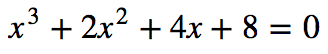
solve(eq, x)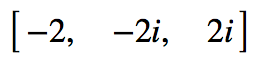
Where Can I Run This?
- Now:
- ArcGIS Pro (64-bit) "Standalone Python Install for Pro"
- Ships most of Scipy Stack (missing IPython)
- NumPy: ArcGIS 9.2+, matplotlib: ArcGIS 10.1+
- ArcGIS Pro (64-bit) "Standalone Python Install for Pro"
- Upcoming:
- ArcGIS Desktop (32-bit), Background Geoprocessing (64-bit), Server (64-bit), Engine (32-bit)
- IPython Included
Multidimensional Data
NetCDF4
- Fast, HDF5 and NetCDF4 read+write support, OPeNDAP
- Heirarchical data structures
- Widely used in meterology, oceanography, climate communities
- Easier: Multidimensional Toolbox, but can be useful
(Source)
import netCDF4
nc = netCDF4.Dataset('test.nc', 'r', format='NETCDF4')
print nc.file_format
# outputs: NETCDF4
nc.close()Multi-D Improvements
- Multidimensional formats: HDF, GRIB, NetCDF
- Access via OPeNDAP, vector renderer, Raster Function Chaining
- An example which combines mutli-D with time
- Multi-D supported as WMS, and in Mosaic datasets (10.2.1+)
Demo: Benthic Terrain Modeler
Benthic Terrain Modeler
- A Python Add-in and Python toolbox for geomorphology
- Open source, can borrow code for your own projects: https://github.com/EsriOceans/btm
- Active community of users, primarily marine scientists, but also useful for other applications
Lightweight SciPy Integration
- Using
scipy.ndimageto perform basic multiscale analysis - Using
scipy.statsto compute circular statistics
Lightweight SciPy Integration
import arcpy
import scipy.ndimage as nd
from matplotlib import pyplot as plt
ras = "data/input_raster.tif"
r = arcpy.RasterToNumPyArray(ras, "", 200, 200, 0)
fig = plt.figure(figsize=(10, 10))Lightweight SciPy Integration
for i in xrange(25):
size = (i+1) * 3
print "running {}".format(size)
med = nd.median_filter(r, size)
a = fig.add_subplot(5, 5,i+1)
plt.imshow(med, interpolation='nearest')
a.set_title('{}x{}'.format(size, size))
plt.axis('off')
plt.subplots_adjust(hspace = 0.1)
prev = med
plt.savefig("btm-scale-compare.png", bbox_inches='tight').
SciPy Statistics
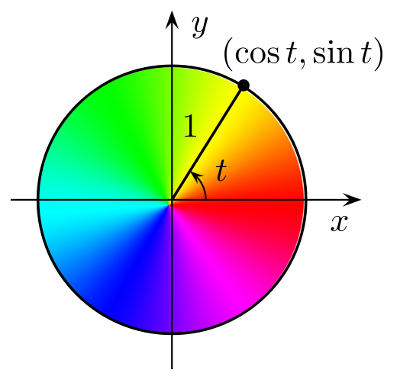
- Break down aspect into
sin()andcos()variables - Aspect is a circular variable — without this 0 and 360 are opposites instead of being the same value
SciPy Statistics
Summary statistics from SciPy include circular statistics (source).
import scipy.stats.morestats
ras = "data/aspect_raster.tif"
r = arcpy.RasterToNumPyArray(ras)
morestats.circmean(r)
morestats.circstd(r)
morestats.circvar(r)Testing with Nose
- Nose — a Python framework for testing
- Tests improve your productivity, and create robust code
- Nose builds on
unittestframework, extends it to make testing easy. - Plugin architecture, includes a number of plugins and can be extended with third-party plugins.
Testing with Nose
An example test from testMain.py (full code, example):
class TestBpi(unittest.TestCase):
def testBpiRun(self):
input_raster = 'data/input_raster.tif'
output_raster = 'test_run_bpi.tif'
bpi.main(input_raster, 10, 30, output_raster)
# Does our raster match the known mean?
self.assertAlmostEqual(
utils.raster_properties(output_raster, "MEAN"),
0.295664335664)Testing with Nose
Test specific BTM script:
cd tests/
nosetests -s testMain:TestBpiOutput:
-----------------------------------------------------------------------------
2 tests run in 7.1 seconds (2 tests passed)
----------------------------------------------------------------------
Ran 2 tests in 4.217s
OKTesting with Nose
Supports many more options, and can integrate with tools like coverage to give you information about testing coverage, or the amount of code that you've added tests for, and what lines of code are missing from your tests:
nosetests --with-coverageTesting with Nose
Coverage results:
Name Stmts Miss Cover Missing
-------------------------------------------------------------------
scripts.aspect 24 4 83% 48-49, 53-54
scripts.bpi 24 4 83% 57-58, 62-63
scripts.btm_model 39 4 90% 83-85, 89-90
scripts.classify 90 20 78% 23, 30, 115-142
scripts.config 4 0 100%
scripts.depth_statistics 39 4 90% 67-68, 72-73
scripts.ruggedness 49 4 92% 96-97, 101-102
scripts.slope 18 4 78% 41-42, 46-47
scripts.standardize_bpi_grids 28 4 86% 57-58, 62-63
scripts.surface_to_planar 100 9 91% 179-180, 188-198
scripts.utils 229 38 83% 37-51, 57-86
-------------------------------------------------------------------
TOTAL 644 95 85
------------------------------------------------------------------
45 tests run in 316.5 seconds (45 tests passed)
------------------------------------------------------------------
Ran 45 tests in 316.091s
OKfrom future import *
Opening Doors
- Machine learning (scikit-learn, scikit-image, ...)
- Deep learning (theano, ...)
- Bayesian statistics (PyMC, ...)
- Markov Chain Monte Carlo (MCMC)
- Frequentist statistics (statsmodels)
Resources
Other Sessions
- Python Raster Function: Custom On-the-fly Analysis
- Python: Working with Raster Data
- Python: Developing Geoprocessing Tools
- Integrating Open-source Statistical Packages with ArcGIS
- ArcGIS Pro: Map Automation with Python
New to Python
GIS Focused
Scientific
Courses:
Scientific
Books:
- Free:
- Probabilistic Programming & Bayesian Methods for Hackers
- very compelling book on Bayesian methods in Python, uses SciPy + PyMC.
- Kalman and Bayesian Filters in Python
- Probabilistic Programming & Bayesian Methods for Hackers
Scientific
- Paid:
- Coding the Matrix
- How to use linear algebra and Python to solve amazing problems.
- Python for Data Analysis: Data Wrangling with Pandas, NumPy, and IPython
- The cannonical book on Pandas and analysis.
- Coding the Matrix
Packages
Only require SciPy Stack:
- Scikit-learn:
- Lecture material
- Includes SVMs, can use those for image processing among other things...
- FilterPy, Kalman filtering and optimal estimation:
- An extensive list of machine learning packages
Code
- ArcPy + SciPy on Github
- raster-functions
- An open source collection of function chains to show how to do complex things using NumPy + scipy on the fly for visualization purposes
- statistics library with a handful of descriptive statistics included in Python 3.4.
- TIP: Want a codebase that runs in Python 2 and 3? Check out future, which helps maintain a single codebase that supports both. Includes the
futurizescript to initially a project written for one version.
Scientific ArcGIS Extensions
- Movement Ecology Tools for ArcGIS (ArcMET)
- Marine Geospatial Ecology Tools (MGET)
- Combines Python, R, and MATLAB to solve a wide variety of problems
- SDMToolbox
- species distribution & maximum entropy models
- Benthic Terrain Modeler
- Geospatial Modeling Environment
- CircuitScape
Conferences
- PyCon
- The largest gathering of Pythonistas in the world
- SciPy
- A meeting of Scientific Python users from all walks
- PyVideo
- Talks from Python conferences around the world available freely online.
- PyVideo GIS talks
Closing
Thanks
- Geoprocessing Team
- The many amazing contributors to the projects demonstrated here.
- Get involved! All are on GitHub and happily accept contributions.