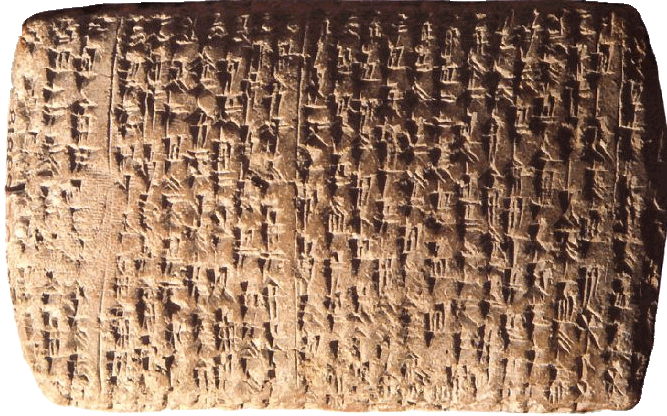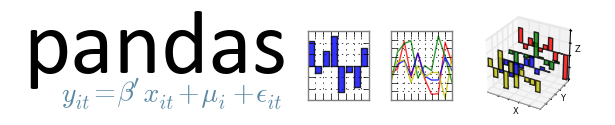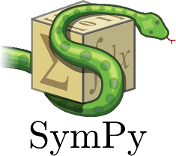Scientific Programming
with the SciPy Stack
Shaun Walbridge
Kevin Butler
https://github.com/scw/scipy-devsummit-2016-talk
Handout PDF
High Quality PDF (5MB)
Resources Section
Scientific Computing
Scientific Computing
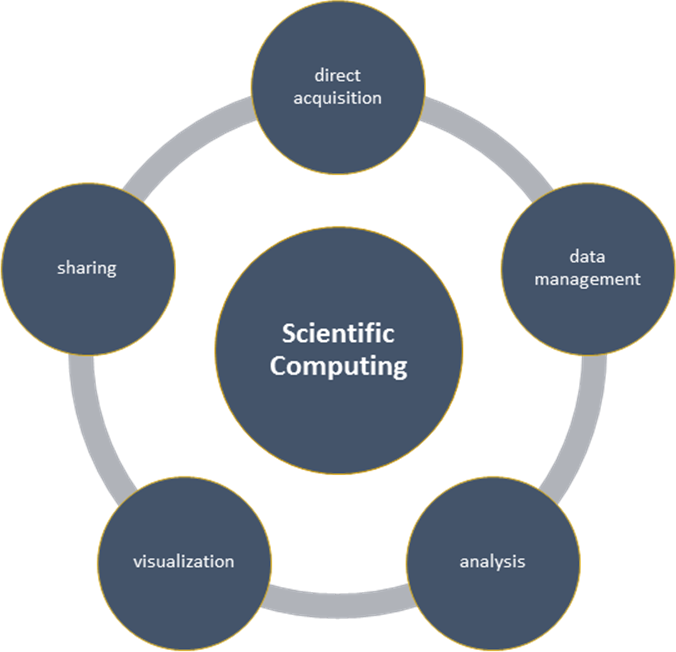
The application of computational methods to all aspects of the process of scientific investigation – data acquisition, data management, analysis, visualization, and sharing of methods and results.
Python
Why Python?
- Accessible for new-comers, and the most taught first language in US universites
- Extensive package collection (56k on PyPI), broad user-base
- Strong glue language used to bind together many environments, both open source and commercial
- Open source with liberal license — do what you want
- Brand new to Python? This talk may be challenging
- Resources include materials that for getting started
Python in ArcGIS
- Python API for driving ArcGIS Desktop and Server
- A fully integrated module:
import arcpy - Interactive Window, Python Addins, Python Tooboxes
- Extensions:
- Spatial Analyst:
arcpy.sa - Map Document:
arcpy.mapping - Network Analyst:
arcpy.na - Geostatistics:
arcpy.ga - Fast cursors:
arcpy.da
- Spatial Analyst:
Python in ArcGIS
- Python 3.4 in Pro (Desktop vs Pro Python)
arcpy.mpinstead ofarcpy.mapping
- Continue to add modules: NetCDF4, xlrd, xlwt, PyPDF2, dateutil, pip
- Python raster function, with a repository of examples using SciPy for on the fly visualizations
Python in ArcGIS
- Here, focus on SciPy stack, what’s included out of the box
- Move toward maintainable, reusable code and beyond the “one-off”
- Recurring theme: multi-dimensional data structures
- Related talks today:
- Getting Data Science with R and ArcGIS
- 2:30PM, this room (Santa Rosa)
- Python in ArcGIS Using the Conda Distribution
- 4:00PM, Mesquite GH
- Getting Data Science with R and ArcGIS
SciPy
Why SciPy?
- Most languages don’t support things useful for science, e.g.:
- Vector primitives
- Complex numbers
- Statistics
- Object oriented programming isn’t always the right paradigm for analysis applications, but is the only way to go in many modern languages
- SciPy brings the pieces that matter for scientific problems to Python.
Included SciPy
| Package | KLOC | Contributors | Stars |
|---|---|---|---|
| matplotlib | 118 | 426 | 3359 |
| Nose | 7 | 79 | 912 |
| NumPy | 236 | 405 | 2683 |
| Pandas | 183 | 407 | 5834 |
| SciPy | 387 | 375 | 2150 |
| SymPy | 243 | 427 | 2672 |
| Totals | 1174 | 1784 |
Testing with Nose
- Nose — a Python framework for testing
- Tests improve your productivity, and create robust code
- Nose builds on
unittestframework, extends it to make testing easy. - Plugin architecture, includes a number of plugins and can be extended with third-party plugins.
- An array object of arbitrary homogeneous items
- Fast mathematical operations over arrays
- Random Number Generation
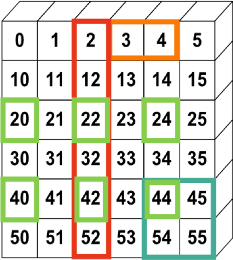
SciPy Lectures, CC-BY
ArcGIS + NumPy
- ArcGIS and NumPy can interoperate on raster, table, and feature data.
- See Working with NumPy in ArcGIS
- In-memory data model. Example script to process by blocks if working with larger data.
ArcGIS + NumPy
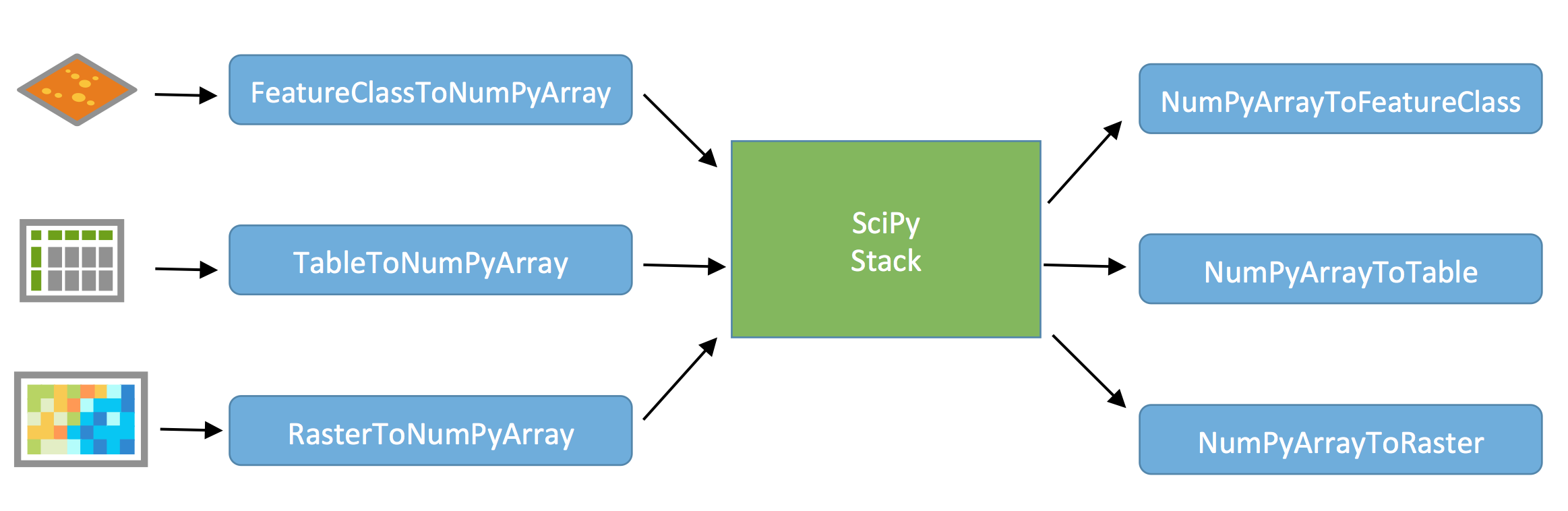
- Plotting library and API for NumPy data
- Matplotlib Gallery
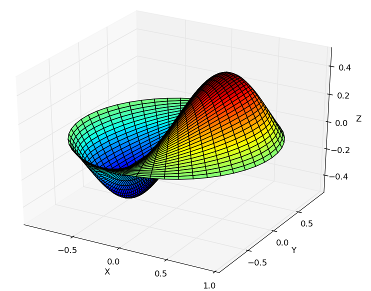
Computational methods for:
- Integration (scipy.integrate)
- Optimization (scipy.optimize)
- Interpolation (scipy.interpolate)
- Fourier Transforms (scipy.fftpack)
- Signal Processing (scipy.signal)
- Linear Algebra (scipy.linalg)
- Spatial (scipy.spatial)
- Statistics (scipy.stats)
- Multidimensional image processing (scipy.ndimage)
SciPy: Geometric Mean
- Calculating a geometric mean of an entire raster using SciPy (source)
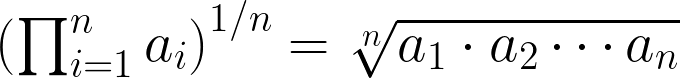
import scipy.stats
rast_in = 'data/input_raster.tif'
rast_as_numpy_array = arcpy.RasterToNumPyArray(rast_in)
raster_geometric_mean = scipy.stats.stats.gmean(
rast_as_numpy_array, axis=None) Use Case: Benthic Terrain Modeler
Benthic Terrain Modeler
- A Python Add-in and Python toolbox for geomorphology
- Open source, can borrow code for your own projects: https://github.com/EsriOceans/btm
- Active community of users, primarily marine scientists, but also useful for other applications
Lightweight SciPy Integration
- Using
scipy.ndimageto perform basic multiscale analysis - Using
scipy.statsto compute circular statistics
Lightweight SciPy Integration
import arcpy
import scipy.ndimage as nd
from matplotlib import pyplot as plt
ras = "data/input_raster.tif"
r = arcpy.RasterToNumPyArray(ras, "", 200, 200, 0)
fig = plt.figure(figsize=(10, 10))Lightweight SciPy Integration
for i in xrange(25):
size = (i+1) * 3
print "running {}".format(size)
med = nd.median_filter(r, size)
a = fig.add_subplot(5, 5,i+1)
plt.imshow(med, interpolation='nearest')
a.set_title('{}x{}'.format(size, size))
plt.axis('off')
plt.subplots_adjust(hspace = 0.1)
prev = med
plt.savefig("btm-scale-compare.png", bbox_inches='tight')SciPy Statistics
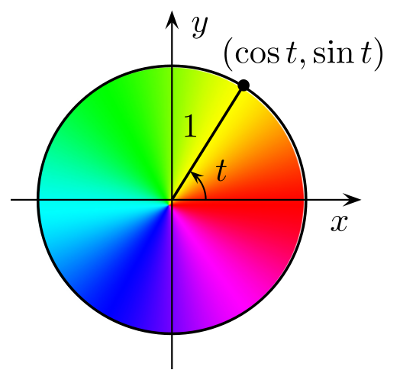
- Break down aspect into
sin()andcos()variables - Aspect is a circular variable — without this 0 and 360 are opposites instead of being the same value
SciPy Statistics
Summary statistics from SciPy include circular statistics (source).
import scipy.stats.morestats
ras = "data/aspect_raster.tif"
r = arcpy.RasterToNumPyArray(ras)
morestats.circmean(r)
morestats.circstd(r)
morestats.circvar(r)Demo: SciPy
Multidimensional Data
NetCDF4
- Fast, HDF5 and NetCDF4 read+write support, OPeNDAP
- Heirarchical data structures
- Widely used in meterology, oceanography, climate communities
- Easier: Multidimensional Toolbox, but can be useful
(Source)
import netCDF4
nc = netCDF4.Dataset('test.nc', 'r', format='NETCDF4')
print nc.file_format
# outputs: NETCDF4
nc.close()Multidimensional Improvements
- Multidimensional formats: HDF, GRIB, NetCDF
- Access via OPeNDAP, vector renderer, Raster Function Chaining
- An example which combines mutli-D with time
- Multi-D supported as WMS, and in Mosaic datasets (10.2.1+)
Pandas
- Panel Data — like R "data frames"
- Bring a robust data analysis workflow to Python
- Data frames are fundamental — treat tabular (and multi-dimensional) data as a labeled, indexed series of observations.
(Source)
import pandas
data = pandas.read_csv('data/season-ratings.csv')
data.columnsIndex([u'season', u'households', u'rank', u'tv_households', \
u'net_indep', u'primetime_pct'], dtype='object')majority_simpsons = data[data.primetime_pct > 50] season households tv_households net_indep primetime_pct
0 1 13.4m[41] 92.1 51.6 80.751174
1 2 12.2m[n2] 92.1 50.4 78.504673
2 3 12.0m[n3] 92.1 48.4 76.582278
3 4 12.1m[48] 93.1 46.2 72.755906
4 5 10.5m[n4] 93.1 46.5 72.093023
5 6 9.0m[50] 95.4 46.1 71.032357
6 7 8.0m[51] 95.9 46.6 70.713202
7 8 8.6m[52] 97.0 44.2 67.584098
8 9 9.1m[53] 98.0 42.3 64.383562
9 10 7.9m[54] 99.4 39.9 60.916031
10 11 8.2m[55] 100.8 38.1 57.466063
11 12 14.7m[56] 102.2 36.8 53.958944
12 13 12.4m[57] 105.5 35.0 51.094891Pandas Demo
SymPy
- A Computer Algebra System (CAS), solve math equations (source)
from sympy import *
x = symbol('x')
eq = Eq(x**3 + 2*x**2 + 4*x + 8, 0)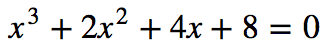
solve(eq, x)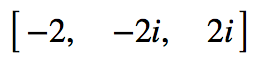
SymPy Demo
Where and How Fast?
Where Can I Run This?
- Now:
- ArcGIS Pro (64-bit) Standalone Python Install for Pro
- ArcGIS Desktop at 10.4: 32-bit, Background Geoprocessing (64-bit), Server (64-bit), Engine (32-bit)
- Both now ship with Scipy Stack (sans IPython)
- MKL enabled NumPy and SciPy everywhere
- Older releases: NumPy: ArcGIS 9.2+, matplotlib: ArcGIS 10.1+, SciPy: 10.4+, Pandas: 10.4+
- Upcoming:
- IPython
- Conda for managing full Python environments
How Does It perform?
- Built with Intel’s Math Kernel Library (MKL) and compilers—highly optimized Fortran and C under the hood.
- Automated parallelization for executed code
from future import *
Opening Doors
- Machine learning (
scikit-learn,scikit-image, ...) - Deep learning (
theano, ...) - Bayesian statistics (
PyMC)- Markov Chain Monte Carlo (MCMC)
- Frequentist statistics (
statsmodels)
Resources
Other Sessions
- Harnessing the Power of Python in ArcGIS Using the Conda Distribution
- Getting Data Science with R and ArcGIS
- Automated Land Surface Temperature Estimation Using Python and ArcGIS Pro
- Writing Image Processing Algorithms using the Python Raster Function
- Python: Working with Scientific Data
- Python: Developing Geoprocessing Tools
- Integrating Open-source Statistical Packages with ArcGIS
New to Python
GIS Focused
Scientific
Courses:
Scientific
Books:
- Free:
- Probabilistic Programming & Bayesian Methods for Hackers
- very compelling book on Bayesian methods in Python, uses SciPy + PyMC.
- Kalman and Bayesian Filters in Python
- Probabilistic Programming & Bayesian Methods for Hackers
Scientific
- Paid:
- Coding the Matrix
- How to use linear algebra and Python to solve amazing problems.
- Python for Data Analysis: Data Wrangling with Pandas, NumPy, and IPython
- The cannonical book on Pandas and analysis.
- Coding the Matrix
Packages
Only require SciPy Stack:
- Scikit-learn:
- Lecture material
- Includes SVMs, can use those for image processing among other things...
- FilterPy, Kalman filtering and optimal estimation:
- An extensive list of machine learning packages
Code
- ArcPy + SciPy on Github
- raster-functions
- An open source collection of function chains to show how to do complex things using NumPy + scipy on the fly for visualization purposes
- statistics library with a handful of descriptive statistics included in Python 3.4.
- TIP: Want a codebase that runs in Python 2 and 3? Check out future, which helps maintain a single codebase that supports both. Includes the
futurizescript to initially a project written for one version.
Scientific ArcGIS Extensions
- PySAL ArcGIS Toolbox
- Movement Ecology Tools for ArcGIS (ArcMET)
- Marine Geospatial Ecology Tools (MGET)
- Combines Python, R, and MATLAB to solve a wide variety of problems
- SDMToolbox
- species distribution & maximum entropy models
- Benthic Terrain Modeler
- Geospatial Modeling Environment
- CircuitScape
Conferences
- PyCon
- The largest gathering of Pythonistas in the world
- SciPy
- A meeting of Scientific Python users from all walks
- GeoPython
- The Python event for Python and Geo enthusiasts
- PyVideo
- Talks from Python conferences around the world available freely online.
- PyVideo GIS talks
Closing
Thanks
- Geoprocessing Team
- The many amazing contributors to the projects demonstrated here.
- Get involved! All are on GitHub and happily accept contributions.
Rate This Session
iOS, Android: Feedback from within the app
Windows Phone, or no smartphone? Cuneiform tablets accepted.